D 4 05/10 Version 5.05-00 USER MANUAL Commissioning and Operation AP5.4 – AP5.6 AP 5.4/5.6 “peripheral” If you have ordered a AP 5.4/5.6 “peripheral” printer with an optional cutter 3, with cutter the cutter will be provided in a special carrier at the top of the box.
Page 36: 5005 knife-fault, 5006 head-fault, Material end, Cover open, Rewinder mat. tear, Knife-fault, Head-fault

05/08 Rev. AB
USER MANUAL
Error Messages
9844 – 9854 – 9864
36
Avery Ap 5.4 Manual
5002 Material
end
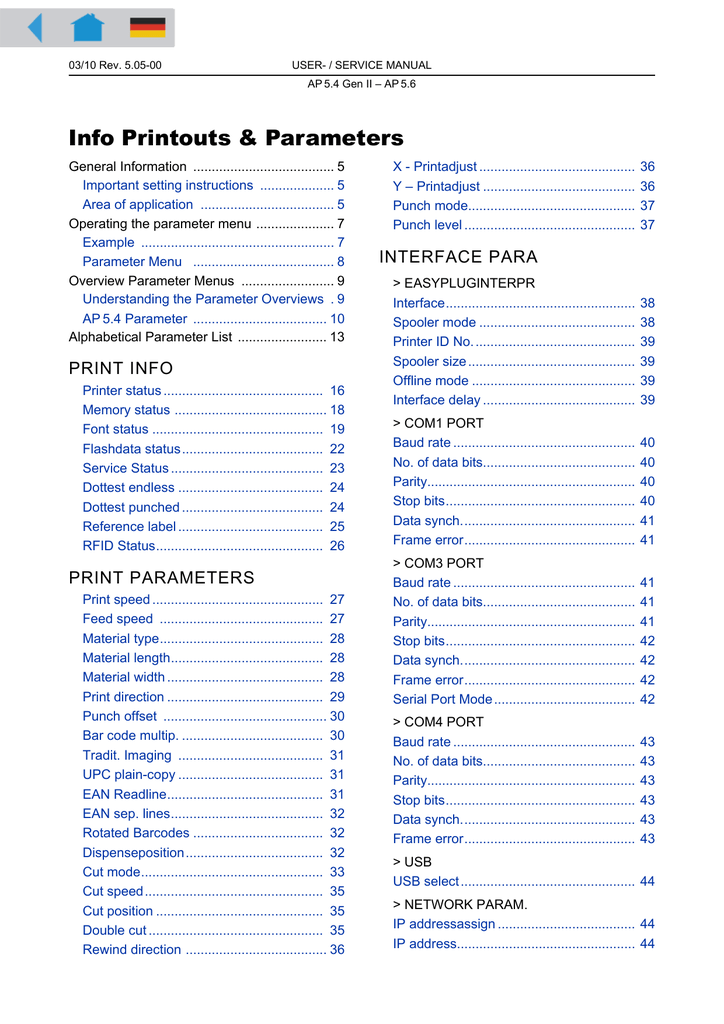
Status
Material end. Material no longer in the gap LS.
Action 1.
Press
Online to acknowledge the status report.
Display: OFFLINE x JOBS
2. Load material and check the position of the photoelectric switch (punch
sensor). Adjust if necessary.
3.
Press
Online: processing of the job continues, gap is reinitialized.
5003 Cover
open
Status 9864:
Cover open
Cover is open. Opening the cover causes all other waiting messages to be
deleted while the 'Cover open' message is displayed. Closing the cover
deletes the message.
9854:
Printhead pressure lever open
The printhead pressure lever was opened, during:
•
the feeding of material or
•
printing.
The error message is deleted when the printhead pressure lever is closed.
Action
Close the cover or printhead lever.
Avery Dennison Ap 5.4 User Manual
5004
Rewinder mat. tear
Status
Label material at the backing paper rewinder is torn off.
The
9854 Dispenser also displays this message if the backing paper sleeve
was too large during material initialization or the backing paper web could
not be tightened.
Action
Press Online to acknowledge.
Secure label material to the rewinder.
5005 Knife-fault
Status
Error at the cutter.
Action
Press Online to acknowledge.
5006 Head-fault
Status

Printhead lifting error (head sensor).
Action
Check if dirt is preventing the printhhead contact lever from moving freely
and clean if necessary.
If not successful, call Service.